|
Image Demosaicking with Contour Stencils
|
|
Image Demosaicking with Contour Stencils
|
Display contours detected by mosaiced contour stencils as EPS. More...

Go to the source code of this file.
Functions | |
| int | DisplayContours (const float *Image, int Width, int Height, int RedX, int RedY, const char *OutputFile) |
| Display orientations estimated by mosaiced contour stencils. More... | |
Display contours detected by mosaiced contour stencils as EPS.
Copyright (c) 2010-2011, Pascal Getreuer All rights reserved.
This program is free software: you can use, modify and/or redistribute it under the terms of the simplified BSD License. You should have received a copy of this license along this program. If not, see http://www.opensource.org/licenses/bsd-license.html.
Definition in file displaycontours.h.
| int DisplayContours | ( | const float * | Image, |
| int | Width, | ||
| int | Height, | ||
| int | RedX, | ||
| int | RedY, | ||
| const char * | OutputFile | ||
| ) |
Display orientations estimated by mosaiced contour stencils.
| Image | the input RGB image in planar row-major order |
| Width,Height | the image dimensions |
| RedX,RedY | the coordinates of the upper-leftmost red pixel |
| OutputFile | EPS file to write |
This routine writes an EPS file of Image superimposed with the orientations detected by mosaiced contour stencils at each pixel. This function is called when running the command line program with the -s option.
For visualization purposes, it is recommended to pass an image that has full color information rather than a mosaiced image (i.e., use the original image or a demosaiced image). The estimated contour orientations are the same regardless of whether the input is mosaiced.
Using the Ghostscript program, the EPS output (say, "contours.eps") can be converted to PDF as
Distiller commands are included within the EPS to preserve the bounding box. PDF conversion applies (lossless) deflate compression to the image data, which significantly decreases the file size.
Definition at line 59 of file displaycontours.c.
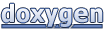 1.8.3.1
1.8.3.1