|
Total Variation Inpainting using Split Bregman
|
Apply an inpainting mask. More...
Go to the source code of this file.
Macros | |
| #define | JPEGQUALITY 95 |
| Quality for writing JPEG images. | |
Functions | |
| void | PrintHelpMessage () |
| void | ApplyMask (unsigned char *Image, int Width, int Height, int NumChannels, const unsigned char *Mask, int MaskWidth, int MaskHeight) |
| Apply a mask to the image. More... | |
| int | IsGrayscale (const unsigned char *Image, int Width, int Height) |
| Test whether image is grayscale. | |
| int | main (int argc, char **argv) |
Apply an inpainting mask.
Copyright (c) 2012, Pascal Getreuer All rights reserved.
This program is free software: you can use, modify and/or redistribute it under the terms of the simplified BSD License. You should have received a copy of this license along this program. If not, see http://www.opensource.org/licenses/bsd-license.html.
Definition in file applymask.c.
| void ApplyMask | ( | unsigned char * | Image, |
| int | Width, | ||
| int | Height, | ||
| int | NumChannels, | ||
| const unsigned char * | Mask, | ||
| int | MaskWidth, | ||
| int | MaskHeight | ||
| ) |
Apply a mask to the image.
| Image | the destination image |
| Width,Height,NumChannels | the image dimensions |
| Mask | the mask |
| MaskWidth,MaskHeight | the mask dimensions |
This routine sets Image pixels to gray where the mask has value >= 128.
Definition at line 95 of file applymask.c.
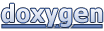 1.8.3.1
1.8.3.1